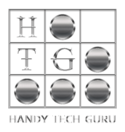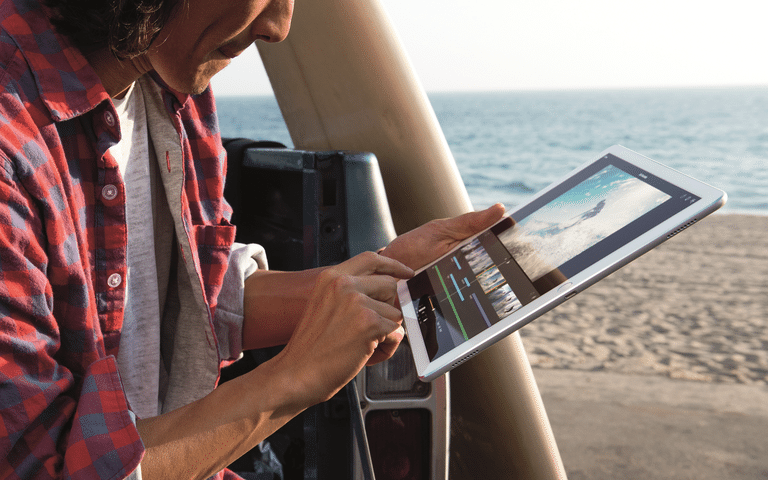Is Your iPad Obsolete and Outdated?
Did you know about half of the iPads out in the world are obsolete? And most of the people with an obsolete iPad don’t even know it because they still work quite well. That’s the great “mistake” of Apple’s iPad. It works so well, people don’t even realize when it might be time to upgrade.
But if you are one of those walking around with an obsolete or outdated iPad, you may soon find it unable to run the newest apps or even update existing apps.
In a technical sense, an obsolete device is one that is no longer supported by the manufacturer, but we’ll also look at a real-world definition of being obsolete, which is that of being closer to a paperweight than a useful tablet.
Your iPad Is Obsolete If It Is an…
- Original iPad.
- iPad 2.
- iPad 3.
- iPad mini
If you have an Original iPad, you probably already suspect your tablet is getting long in the tooth. It has been several years since the iPad has been supported by the newest operating system updates, most apps have stopped receiving new updates and new apps don’t support it at all. The original iPad still has some uses, but it’s mostly a glorified book reader. Upgrade Recommendation. You should upgrade as soon as possible.
If you have an iPad 2, iPad 3 or iPad mini, your tablet is technically obsolete, but worst, it will soon be that real world version of obsolete. These models no longer receive operating system updates, but the vast majority of apps still work on them.
So unless you really want to send your text messages using more emojis than words, there is no immediate pressure to go shopping. However, these models will cease supporting app updates and new apps by the end of 2017, so it is time to start thinking about that upgrade. Upgrade Recommendation: You should start shopping the deals and upgrade before the year is out.
Your iPad Is Outdated If It Is an…
- iPad 4.
The iPad 4 is still technically supported by Apple, but that may change as early as the next major release of the operating system (iOS 11). The iPad 4 was the last full-sized tablet Apple produced using the old 32-bit architecture. Apple made the move to a 64-bit chip starting with the iPad Air, but until now, both 32-bit and 64-bit apps were supported. But starting sometime later this year, the older 32-bit apps may no longer be allowed on the App Store.
Don’t let the jargon confuse you. In a practical sense, this means that new apps may not be available for the iPad 4 late this year or early next year. The iPad 4 will also lose access to update for existing apps, both of which will make iPad 4 owners want to start shopping for that next iPad. Upgrade Recommendation: You have some time, but you should be prepared to upgrade by early next year.
Your iPad Is Fine If It Is an…
- iPad Air
- iPad Air 2
- iPad mini 2
- iPad mini 3
- iPad mini 4
- iPad (5th Generation)
The iPad Air, iPad mini 2 and iPad mini 3 are basically the same tablet. The iPad mini 2 is a smaller version of the iPad Air, and the iPad mini 3 simply added Touch ID to the mix. The important feature here is the 64-bit processor, which appears to be the virtual line being drawn in the sand by apple.
They have less random access memory (RAM) than later models, but this won’t prevent them from being solid tablets for quite some time to come. Upgrade Recommendation: You have over a year before you will really feel the need to upgrade.
The iPad Air 2, iPad mini 4 and the iPad (5th Generation) are in great shape despite the iPad Air 2 approaching its third birthday later this year. The slightly confusing part here is Apple’s decision to designate the newest iPad a “5th generation” despite the iPad Air technically holding that position in the lineup. The answer is that it’s the fifth iPad with just the iPad name, but, still, confusing.
While faster than the Air 2 or the mini 4, the newest iPad is close enough in specs that it should help delay that “obsolete” moniker from being applied to any of these models for several years. Upgrade Recommendation: Relax. Your tablet should be in great working order for quite some time.
Your iPad Is Almost Future-Proofed If It Is an…
- 12.9-inch iPad Pro
- 9.7-inch iPad Pro
There is no such thing as real future proofing because every device we own will be obsolete at some point. But if you are holding an iPad Pro, whether it is the 12.9-inch variant or the newer 9.7-inch model, you won’t need to think about an upgrade for a couple of years at the earliest.
The iPad Air will become the defacto standard for developers when Apple drops support for the 32-bit models. This means most new apps will be designed with it in mind. And when you consider how the iPad Pro runs circles around this model, you’ll be able to pull up two of these apps side-by-side and your iPad still won’t break a sweat Upgrade Recommendation: Don’t worry about it. You have the best of the best!
Don’t forget to read our iPad Buyer’s Guide for tips on which model might be the best to replace your obsolete iPad.